Node Module Naming – Part #5
This is a six articles series for building and publishing a node module from scratch. You can find all these articles below:
- Code A Node Module – Part #1
- Node Module Testing – Part #2
- Refactoring a Node Module – Part #3
- Node Module Testing – Part #4
- Node Module Naming – Part #5
- Publish a Node Module – Part #6
I have one other thing that I want to add to this cli-alerts node module before publishing it. And that is to allow the user to add some other string in place of the message type. So without any further ado, I am going to implement this feature in this article.
Adding the Name Key
I can easily implement the feature I described above by using a ternary operator and with JavaScript template literals. The code of it will look something like this:
/** * CLI Alerts * * Cross Platform CLI Alerts with colors * Works on macOS, Linux, Windows. * Alerts: `success`, `info`, `warning`, `error`. * * @author Awais <https://twitter.com/MrAhmadAwais/> */const chalk = require('chalk');const sym = require('log-symbols');const green = chalk.green;const greenI = chalk.green.inverse;const red = chalk.red;const redI = chalk.red.bold.inverse;const orange = chalk.keyword('orange');const orangeI = chalk.keyword('orange').inverse;const blue = chalk.blue;const blueI = chalk.blue.inverse;module.exports = options => { const defaultOptions = { type: `error`, msg: `You forgot to define all options.`, }; const opts = { ...defaultOptions, ...options }; const { type, msg, name } = opts; const printName = name ? name : type.toUpperCase(); if (type === `success`) { console.log(`\n${sym.success} ${greenI(` ${printName} `)} ${green(msg)}\n`); } if (type === `warning`) { console.log(`\n${sym.warning} ${orangeI(` ${printName} `)} ${orange(msg)}\n`); } if (type === `info`) { console.log(`\n${sym.info} ${blueI(` ${printName} `)} ${blue(msg)}\n`); } if (type === `error`) { console.log(`\n${sym.error} ${redI(` ${printName} `)} ${red(msg)}\n`); }};So what's happening is if the user is providing a name key to the object that our node module will take then it will be used in place of the message type. Otherwise, the default behavior will work.
I am going to open my test.js file. I am going to provide a name key with a value of All done! and when I test it with npm test, it's going to look something like this:
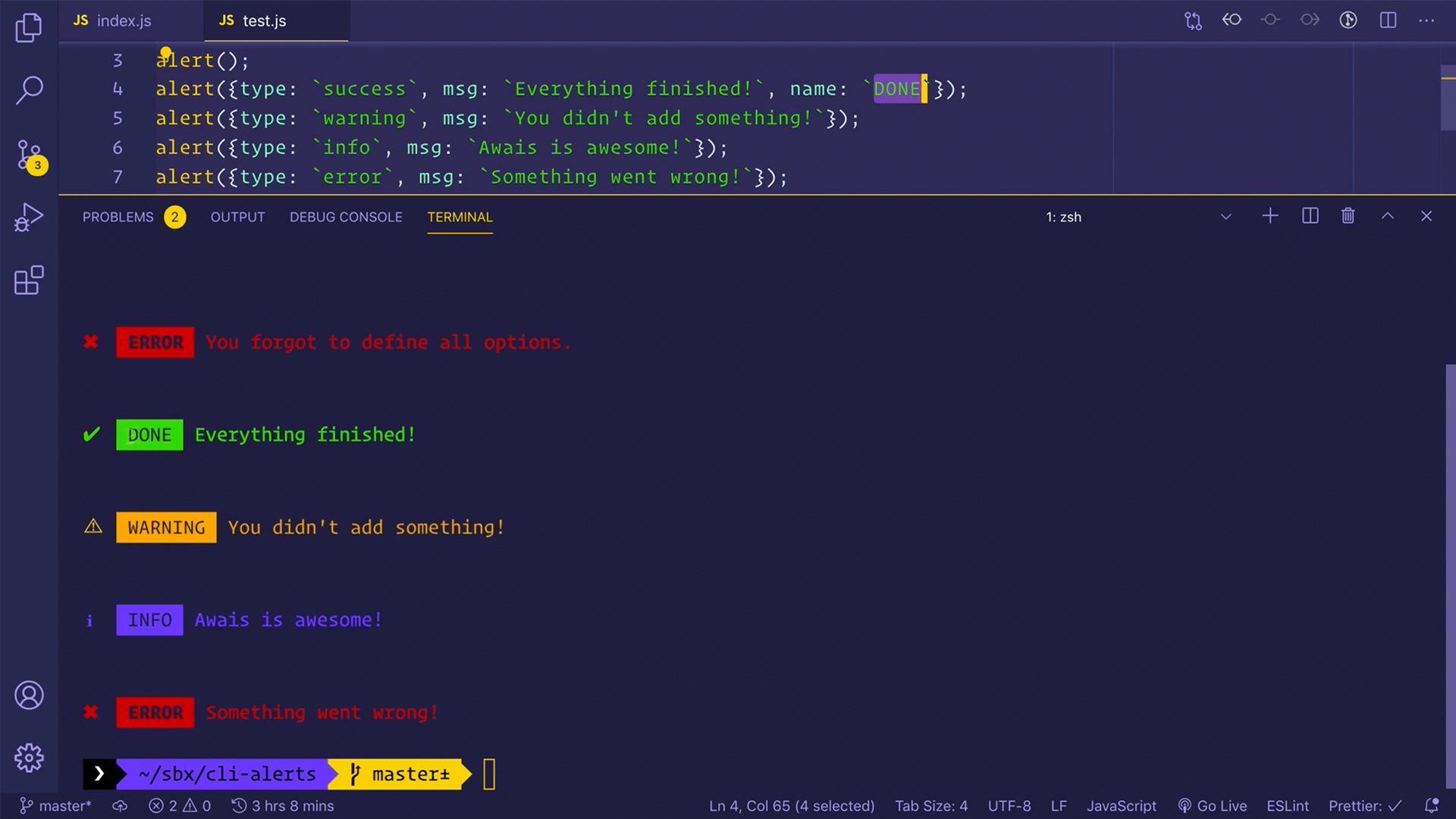
As you can see that instead of SUCCESS, DONE is printed on the console.
Wrapping Up
I have added the final feature I wanted in my cli-alerts node module. I also tested it to make sure it is working. And that is it. Now I am going to publish it on npmjs.